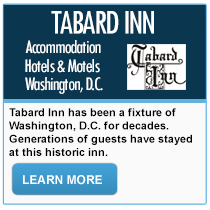Turn your Listing into a Value Proposition
Upgrade your listing & get better search rankings, promotion via press release, and more!
How it Works
Understanding Free vs. Premium ESOP Listings
Free ESOP Listings
At the Free listings level, you will be able to update your profile, change your security settings and make other basic changes to your public profile on ESOPB2B.com
The Premium ESOP Listings
Within the three tiers of premium ESOP company directory listings, you will find opportunities that will increase your company's visibility, improve its SEO, and enhance your opportunity for making more connections and acquiring more business.
PREMIUM PLAN: In addition to your basic free listing, you can add:
- Your Company Logo
- extended product descriptions
- One Contact Name
- Telephone number, email address, and a link to your website.
- Free Job Postings to help grow your company.
AMBASSADOR PLAN: In addition to your upgraded listing, you can add up to 5 business locations which are indicated with Pins on your listing page Google Map, and one extra link to your website in addition to the company name link.
EVANGELIST PLAN: In addition to your upgraded listing, you can add up to 5 categories, 5 pinned business locations, contact names, and their contact information to better represent your company's offerings.
Upgrading: A Step-by-Step Overview
Step 1. Search and find your ESOP company in our directory
Help other ESOPs find you and do business with your company! Do a simple search by name, keyword, city, or state to find your ESOP company and claim your profile and take advantage of your free ESOP listing.
Step 2. Claim your free listing
1 - Once you find your ESOP listing, click "Claim Listing" below your company information, and you will be ready to register an account.
2 - Once you register, you will receive an email with registration link. Click on that link to confirm registration and we’ll aprove your account.
3 - Once your account is approved, you can login here.
4 - Once we have validated your listing claim, you can choose your plan and edit your listing.
Step 3. Upgrade to one of our Premium plans
Make the most of your ESOPB2B listing by making it stand out with logos, links, more contact info, and high-impact promotional functionality.
If you are an ESOP company, we have designed a careful process to claim your listing.
First, find your ESOP in our ESOP Listings or via the search bar. Second, on the profile page for your ESOP, click on the “Claim This Business” button. (If you have not yet registered a free account, you will now be prompted to do so.)
We will then begin the process of communicating with you to verify your connection with the ESOP company. Once verified, we will give you access to your listing and enable you to move forward. Please follow the Instructions below to register yourself into our system, so we can then enable you to upgrade your Free Listing to take advantage of community benefits!
Step 4. Enjoy our ESOP community benefits
People do business with business leaders that they know and like! With an upgrade to Premium, Ambassador, or Evangelist levels, you gain access to our interactive, private Facebook community of ESOP company leaders.
- Make Connections
- Ask Questions and Learn
- Build Strategic Relationships
- Promote your brand(s) to the ESOP Community
- Support the true Buy American culture
- Participate with other active ESOPs
- Optimize with SEO-friendly links
- Receive thought-leadership ESOP articles
- Enjoy access to our private Facebook Group
Step 5. Get started!
Start by finding your ESOP as explained in Step 1!
Ready to enhance your ESOP's visibility
in the marketplace?